Enhance your photographs with the Beauty Makeup Photo Editor, an exceptional app designed to elevate your selfie and portrait edits to professional levels, suited for sharing on platforms like Instagram, WhatsApp, Snapchat, Facebook, and Messenger. This versatile application serves as your all-in-one digital makeup kit and photo retouching tool, allowing you to experiment with various beauty enhancements right at your fingertips.
Discover a wealth of editing options, including several foundation shades, blush patterns, and colors, alongside real-time contouring and highlighting to define your features. Experience a shine-free complexion with a dedicated option to remove facial gloss, and achieve photo-ready skin with a powerful acne removal feature. Accentuate your eyes with customizable eyeliner patterns, eyelashes, and eyeshadows, along with instant double eyelid effects and eye color changes. To complete the look, explore a wide range of lip colors, glosses, and the ability to perfect your smile with an automatic teeth whitening feature.
Not only does the app cater to detailed makeup preferences, but it also offers a sophisticated eyebrow editor for styles, color adjustments, and repositioning, ensuring your eyebrows complement the rest of your makeover seamlessly. You can also change up your hairstyle with a variety of trendy cuts and colors to fit your unique taste.
Beyond facial enhancements, users can add fashion accessories, including stylish hats and eyeglasses, to give photos that extra flair. With over 100 professional filters, ranging from natural to vintage aesthetics, one can cast the perfect mood over the edited images.
In conclusion, the Beauty Makeup Photo Editor stands out as an easy-to-use and highly effective tool for beautifying photos, offering an extensive suite of features for users eager to showcase their best selves in their social media posts.
Requirements (Latest version)
- Android 5.0 or higher required







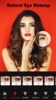
















Comments
There are no opinions about Beauty Makeup Photo Editor yet. Be the first! Comment